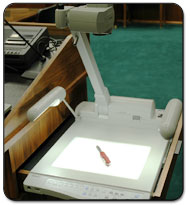Courtroom Technology
For best utilization of this equipment, the Court recommends attorneys test laptop computers used to present evidence in the courtroom before use in open court. Attention should also be given to testing the compatibility of the VCR and the cassette player. Experience indicates that different hardware, software, and media recordings may produce different results. Under these circumstances it may be necessary for the attorney to make certain changes to accommodate specific media.
The Court does not provide wired Internet access to attorneys. If Internet access is desired, attorneys may chose to subscribe to a commercial broadband service. Wireless Internet service is provided on an "as available" basis. The Court does not warrant that this service will be available or uninterrupted.
Please contact the courtroom deputy assigned to your case to schedule testing. For technical assistance or additional information, please contact one of the IT staff members listed below. IT staff members can instruct you on operation of the equipment in the courtroom. However, the Court cannot provide operators during the course of proceedings.
Authorization to use personal AV equipment and/or a third party vendor must be provided by Chambers. All equipment and/or parties must pass through court security.
COURT IT STAFF MEMBERS
Jackson - Patrick Watson (601) 608-4046
Hattiesburg - Trey Mitchell (601) 255-6410
Randy Saunders (228) 563-1709
Gulfport - Randy Saunders (228) 563-1709
Adam Busby (228) 563-1710
Natchez - Patrick Watson (601) 608-4046
| Document Camera
A document camera enables counsel to present electronic evidence with video monitors and/or a projection screen. |
|
| Computer Inputs
Laptop video and audio connections are available for presenting evidence from either counsel table or the presentation cart making it possible for attorneys to present both audio and video presentation as evidence. |
|
| Video Monitors
Video monitors are located at the judge's bench, the courtroom clerk's station, the witness box, counsel tables, the gallery, and the lectern. |
 |
|
Touch Screens
The witness and lectern monitors are equipped with touchscreen technology which provides for an annotation tool. The annotation tool will allow court users to draw or mark on the screen with a stylus or finger without altering the original document. |
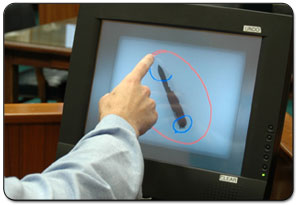 |
| Video Cassette Recorder (VCR)
The VCR allows playback of evidence through the video distribution and display system. The annotation tool provides the witness and the attorneys with the opportunity to annotate over the taped images using the touchscreen monitors. |
 |
|
Audio Cassette Player
Audio cassette players are available for replaying recordings over the court speaker system. |
 |
|
Typical Evidence Presentation Cart
The cart shown is the attorney's "command post" to operate the equipment. It contains the Elmo, DVD player, VCR, laptop inputs, cassette player and a touch screen. It also functions as the main lectern for addressing the Court. |
 |